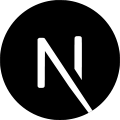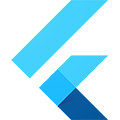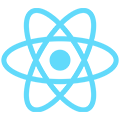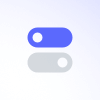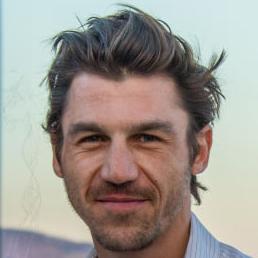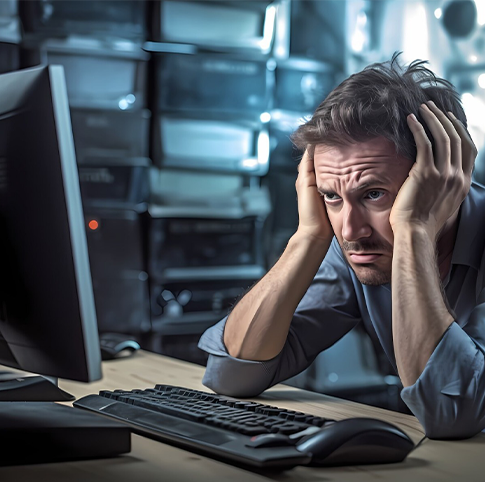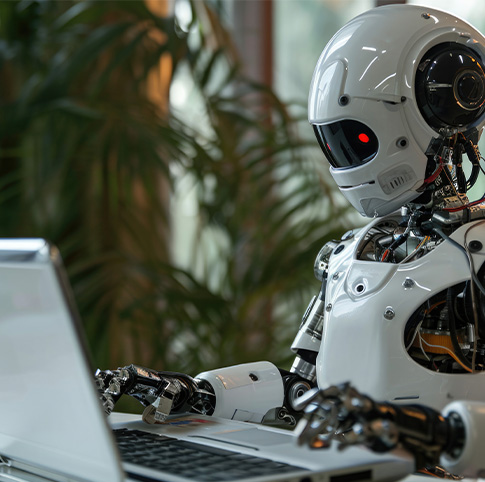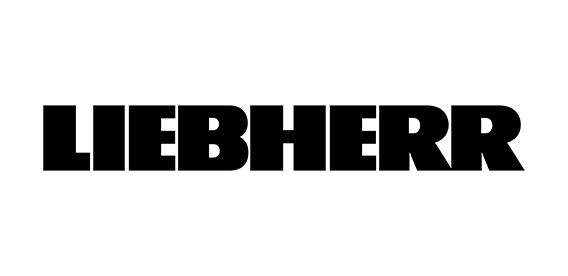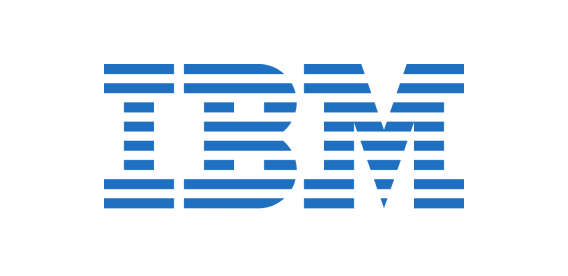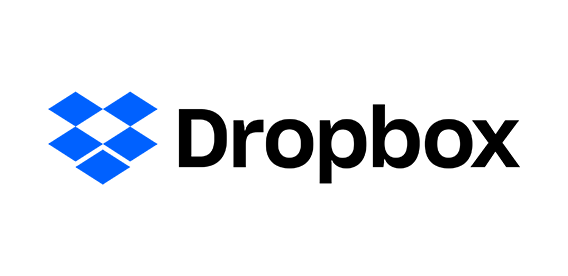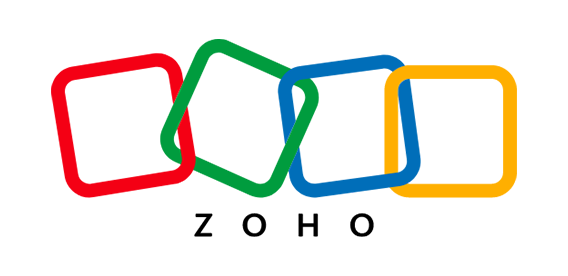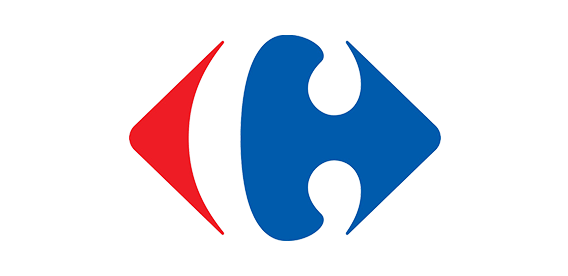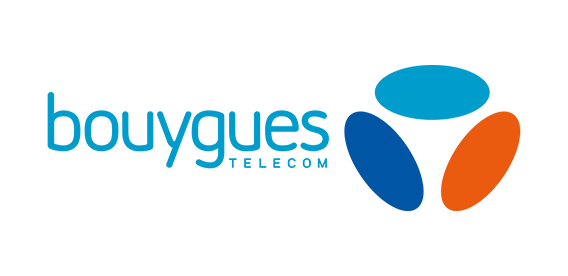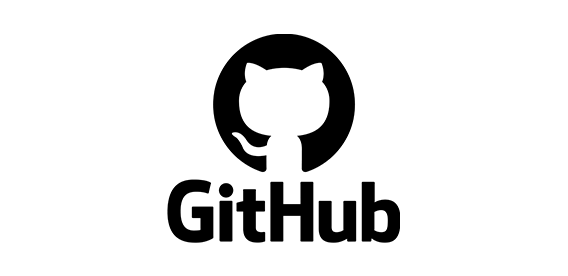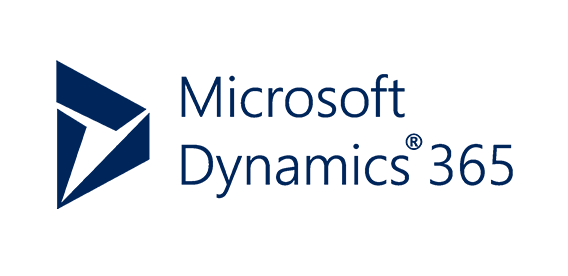Automate your glue code maintenance with AI bots
No credit card required
Works with 20+ frameworks
Build on Open-source
For devs and businesses
Developers Programmers Coders Full Stack Devs Frontend Devs Backend Devs Mobile App Devs System Architects Systems Engineers Software Engineers Data Scientists Data Analysts ML Engineers Quants Data Miners B.I Analysts AI PhDs DevSecOps DevOps MLOps Release Engineers Automation Geeks CI/CD Engineers Infra. Engineers CI/CD Engineers Systems Admin
Don't fix... build and chill !
Create your bots army and join the community of dancing devs

In LeLab dashboard launch your free AI ninja-bot 🥷in a minute, select his Small Language Model (SLM), and let him do the work for you: auto analyze bugs, code/fix, commit, merge, pull, push, test, deploy… 😎 and report to you his master!
Otherwise, setup your bot on your env and control him via API (below) or CLI.
🐣 Give life to your bot
First, give life to your bot by signing his birth certificate and describing his knowledge & personality. By the way… bots have (cyber) genders too 🌈 😉 full list in the API doc.
After your bot is alive 👼 and fully configured, you can integrate it into your glue code app by copying/pasting a few lines of code on your server (script side, server side, DB side…). See the methods in the “deploy” tab – in top right corner.
Development progress
/* JSON Payload to create your bot */
{
"name": "Bot to monitor & fix my PHP script",
"gender": "Transformers", // ;-)
"description": "My awesome autobot",
"context": {
"language": "PHP",
"db": "MySQL",
"server": "Nginx",
"os": "Linux Ubuntu",
"model": "glue-0.7-tos-navis",
"client": "DMSLOG VBS", // my SaaS solution
"server": "Navis" // big company ERP
},
"sources": {
"docUrl": "https://doc.mysite.com",
"githubUrl": "https://github.com/my-gluecode", // method 1
"githubSsh": "YOUR_SSH_PUBLIC_KEY",
"zipUrl": "https://mysite.com/my-gluecode.zip", // method 2
"rawCode": "<?php echo 'my Code'; ?>", // method 3
"dockerCompose": "", // docker-compose.yml
"dockerFile": "", // custom Docker image
"dockerReadme": "" // setup and usage instructions
},
"avatar": "https://my-avatar.com/me.png",
"lang": "fr" // for maintenance report
}
/* JSON Response onSuccess */
{
"id": 1234 // your bot id (for next requests)
}⚠️ Fix a bug / a potential problem (Update app)
Then, tell your bot the first problem to fix. This problem is the one that mostly appears (or would appear…regarding Murphy’s law 💣🧨) on your glue code connections.
You can add (in your bot monitoring > fixing routine) as many use case as you want 🎯, or even import tickets from your tech-support PM software 📚 like Jira, Asana, Trello, Monday, Github, GitLab…
Development progress
/* JSON Payload to add a problem to solve */
{
"id": 1234,
"name": "Fields (in script or DB) to update when they change on ERP side",
"problem": { // required
"context": "Specs of the use case / bug details",
"serverLogs": "Error log expected",
"dbLogs": "Error query expected",
"script": "Part of the script related",
},
"solution" : { // not required (your bot can find it by himself)
"context": "The way I think about / have already solved this.",
"serverLogs": "",
"dbLogs": "",
"script": "The algorithm I think about",
}
}🪜 Code a new feature (Upgrade app)
Your bot can also upgrade your glue by adding new features to your existing script or app. 🥳Try by copy/pasting or prompting your customer next “new feature request” (= the raw email) … you’ll be amazed by the results ! 😜
Note: For this AI logic we combine one of our dedicated SLMs (the most appropriate for the request) and an open source LLM (Mistral 7B or Llama 3) as your bot needs to understand Natural Language Processing (NLP) 🧠.
Development progress
/* JSON Payload to code a new feature */
{
"id": 1234,
"name": "My new feature",
"specs": "In the fuel consumption f°, calculate the ratio of carbon emitted",
"tips": "Code examples, algorithm, plantUML ..."
}🛡️ Set your bot permissions
For security reasons, or part of your CI/CD workflow you want to do manually… set your bot (tight) permissions as you want on your external 3rd party-services, and sleep on both ears 😴👂👂(WTF ?!).
We apply Secure by design and Secure by default principles architecture conception. 🛠️
Development progress
/* JSON Payload to update your bot permissions*/
{
"id": 1234,
"sources": "CRU", // cannot delete sources
"serverLogs": "R", // readonly
"database": "CRUD", // all permissions on DB
"kubernetes": "CRUD", // all permissions on K8 deployment
}🦸♂️ Give your bot super powers !
Enhance your AI bot’s capabilities with limitless access to GPUs, CPUs, and RAM 💪. Thanks to LeLab’s cloud architecture, based in Paris, France, you can scale your resources effortlessly to meet any demand.
Our LeLab models run in Scaleway datacenter, Europe’s empowering cloud provider with high-performing infrastructure, and unbeatable price/performance ratio on GPU NVIDIA® RTX 3070.
Development progress
/* JSON Payload to update your bot super powers */
{
"id": 1234,
"gpu": 10, // NVIDIA® RTX 3070
"ramGpu": 24, // GDDR6
"cpu": 4, // AMD EPYC™ serie 7003 2.65 GHz
"ramCpu": 8, // DDR4 3,2MHz
}🎯 Set your budget
To avoid any bad surprise at the end of the month…🎁🙀 set your daily or monthly budget limits.
Development progress
/* JSON Payload to update your bot budget */
{
"id" : 1234,
"maxPerDay": 10, // in $
"maxPerMonth": 200 // in $
}🚀 Deploy your bot on your app (= copy/paste)
Once you’ve completed the full configuration of your ninja-bot 🥷, it’s time to deploy him on his mission field to work 🛠️! The deployment consists of sending your app behavior (any logs) to your bot… who will handle the rest (analyse, code, commit, merge, pull, push, test, deploy and report) by himself… otherwise, fire him🔥!
This deployment process can be executed by copying/pasting a few lines of code on your server (script side, softserver side, DB side, API side… as many faces as in a Rubik’s cube). Those faces (=logs) can be combined to provide your bot with the broadest possible range of live-knowledge => thus the best efficiency to quickly immediatly solve bugs by fixing code.⏱️
Development progress
/* Javascript to deploy your bot on your app */
try {
// Your main glue code
// ...
} catch (error) {
// POST error to your bot SLM
const endpoint = 'https://api.gluecode.ai/v1/bot/monitor/';
const errorData = {
id: 1234,
message: error.message,
stack: error.stack
};
fetch(endpoint, {
method: 'POST',
headers: {
'Content-Type': 'application/json',
'x-api-key': 'YOUR_PRIVATE_APIKEY',
},
body: JSON.stringify(errorData)
});
}
👩🏻❤️💋👨🏻 Link 2 bots (client side / server side)
In real life, when you’ve connected with glue code your system A to a customer system B, and you want to put maintenance bots on both glue sides:
- 🤖 First you first create your bot A (id=1234),
- 🤖 then your customer creates his bot B (id=5678),
- 🔗 then you link the 2 bots (payload on the right)
so that they know each other, speak together, and collaborate autonomously to solve tech situations – that you don’t have to manage anymore 👍, neither you nor the other dev.
You can interconnect as many bots as you want and invite unlimited users to manage each one of them👨💻.
Development progress
/* JSON Payload to link 2 bots */
{
"id": 1234, // bot A on my client side (my SaaS solution)
"linkTo": 5678 // bot B on server customer side (big company ERP)
}
/* or this inversed Payload also works the same */
{
"id": 5678,
"linkTo": 1234
}Build an army of interconnected collaborative and autonomous bots and let them do the sh*tty maintenance to focus on more interesting stuffs to do ! 🤖🤖🤖🤖🤖🤖🤖🤖
0 bots running
Trusted by devs, software engineers and data scientists
Perfect Services for Every Startup World-Class Digital Products High Quality and Innovative Solutions
Work directly in LeLab without the pain and costs of setting up servers and GPUs then maintaining them…
Or kickstart your project on your own infrastructure with open source templates built by us and our community.
100% secured code base + your data privacy

Ultra-specified, lightweight and cost-efficient by design

Share NVIDIA® GPUs RTX 3070 and lower your costs
In our LeLab cloud infrastructure you can 1 click activate any of those plug&play modules to boost your AI maintenance bot 🚀.
Custom edge functions
Retrieval Augmented Generation (RAG)
Real time and Bots sync.
Your favorite ML-models
Command Line Interface (CLI)
Content Delivery Network (CDN)
Enrich your CI/CD worflow automation
🤖 What does a glue bot do
Your robot works 24/7 and follows this ISO 19770-1 Standard Operational Procedure (SOP) for IT maintenance
Monitoring
Server logs, SQL logs, API calls
Detect anomaly
SLM + LLM
Investigate solution
SLM + RAG
Test + rating
SLM + LLM on VM
Deployment
SLM Devops
Reporting
SLM + LLM
Gluecode seamlessly integrates with your preferred CI/CD automation standards (Docker, Github, GitLab, Bitbucket, Jenkins, CircleCI, TravisCI, Cypress, Kubernetes…) and big cloud providers (Scaleway, AWS, GCP, Azure).


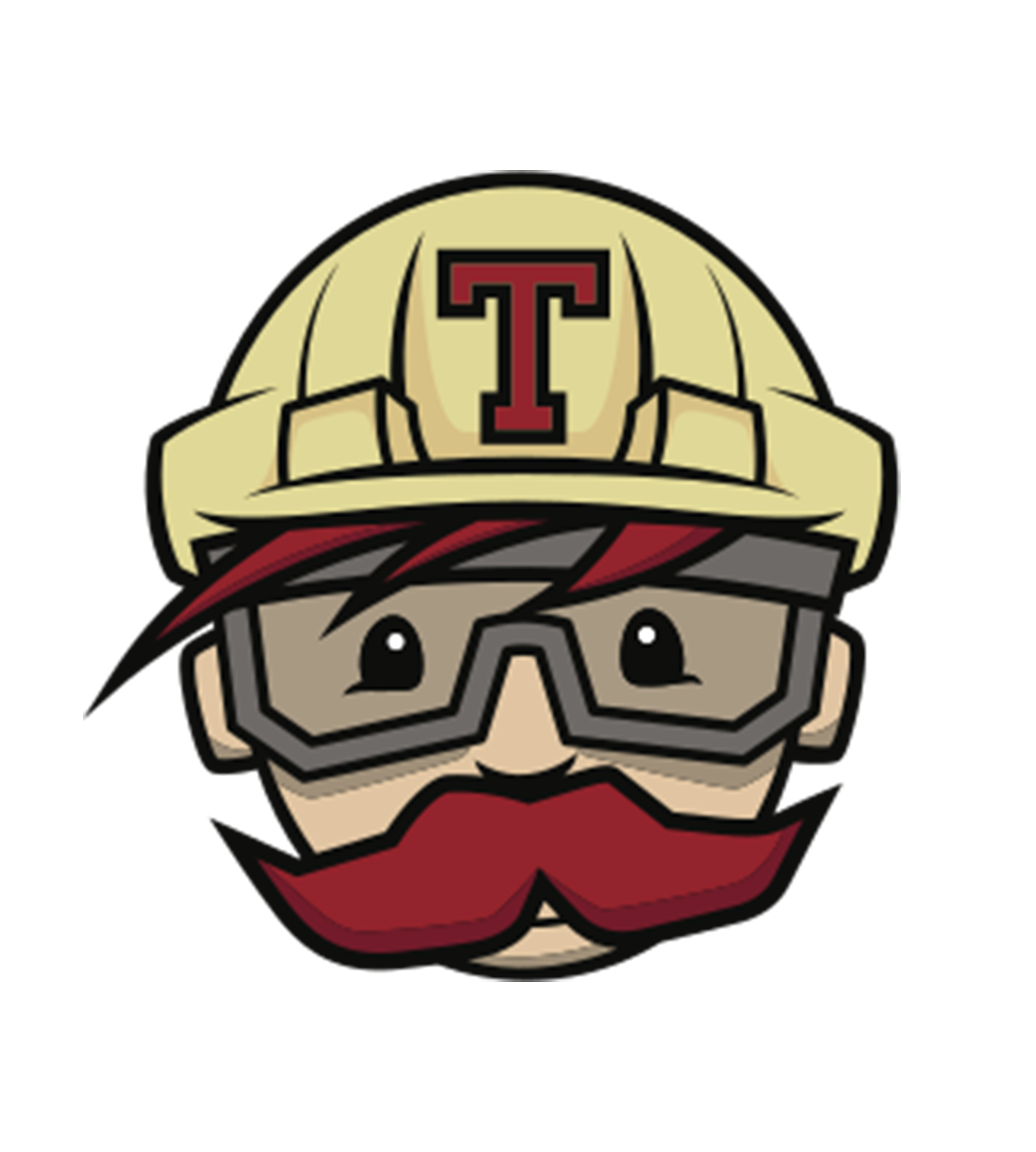


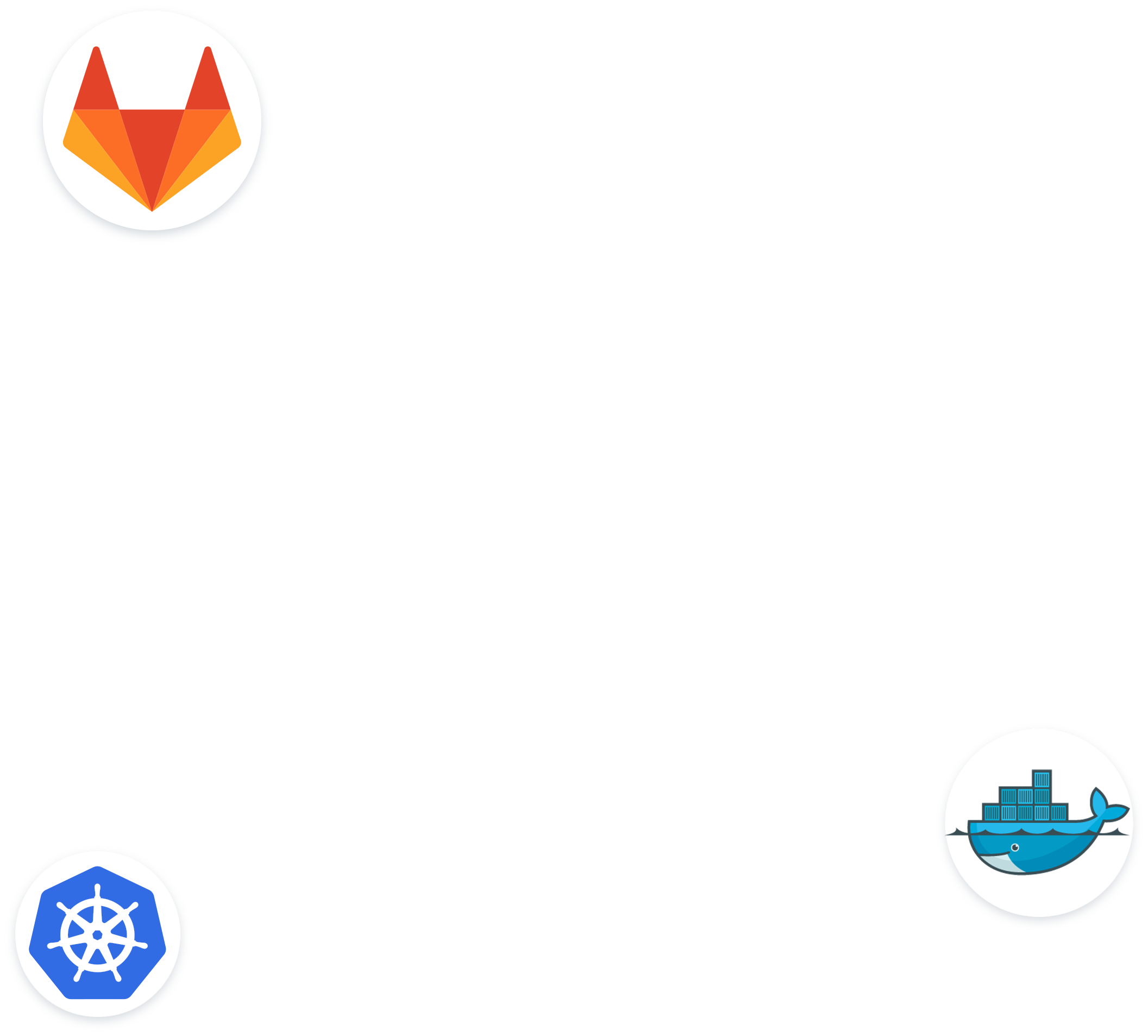

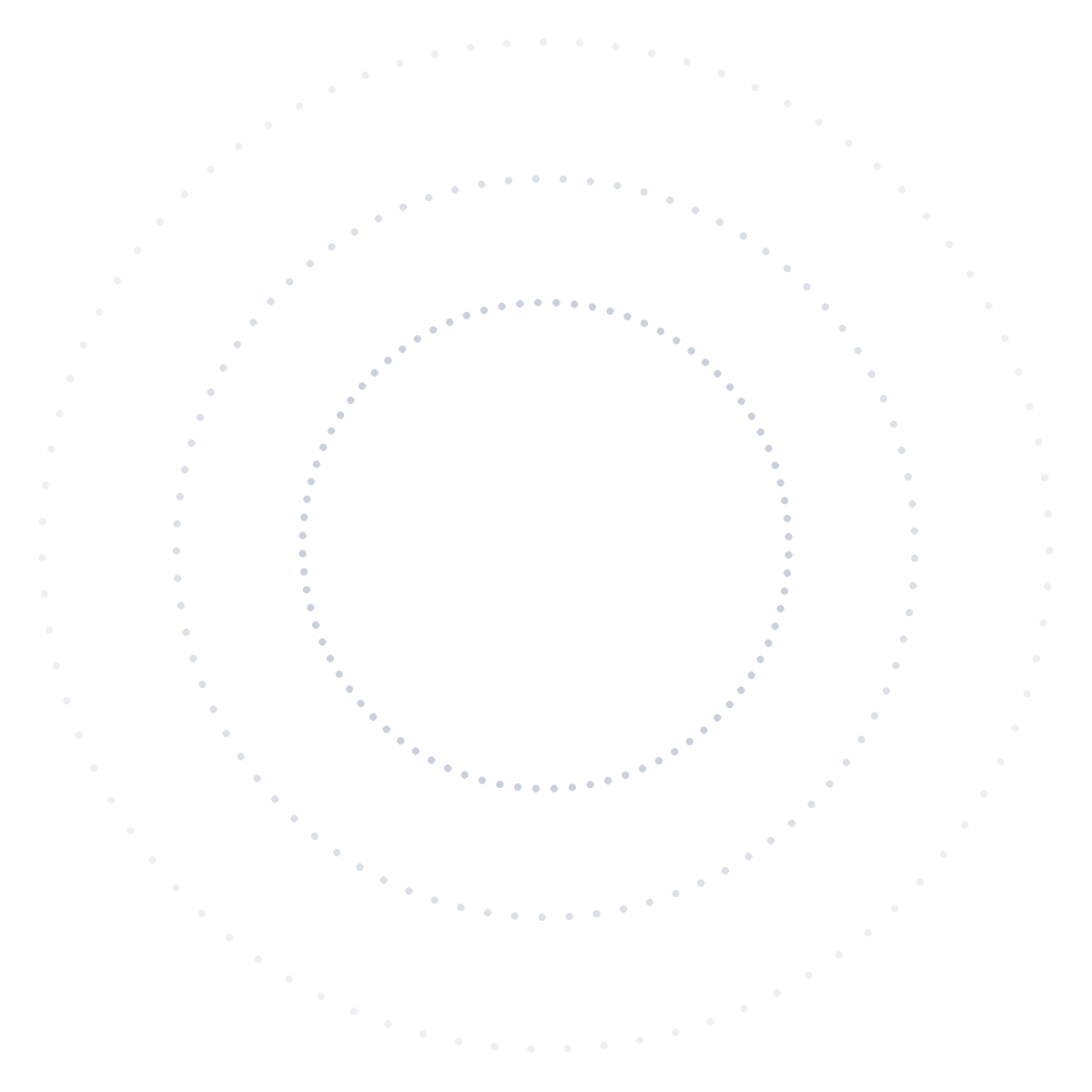
As your glue code is connected to multiple heterogeneous IT systems frequently changing (= enterprise softwares), you spend too much time fixing it.
But… a bot can do this maintenance for you…
🎁 As a welcome gift, GlueCode offers you your first AI bot to host on our cloud infrastructure: LeLab. Your bot super-powers are 💪:
- 1 NVIDIA® RTX 3070 GPU shared instance + 2GB RAM, +100Mo of RAG documents storage,
- it works around the clock, even while you sleep, unlike you 😉
- it is quick to integrate into your IT infrastructure using API, CLI, npm, composer, and more.
While your bot maintains and repairs your glue code automatically, you can focus on conception, architecture and specifications.
Many devs from fortune 500 companies, SME, startups and open-source projects, use GlueCode.Ai bots 🤖 to save thousands of hours of IT maintenance 😎 !
0+
Hours saved
0+
programming languages
0+
codebase contributors
0+
users devs engineers PhDs
See how Gluecode empowers companies of all sizes to reduce their IT maintenance costs and streamline their workflow.